With the help of Greenbone products, known vulnerabilities in an IT infrastructure can be detected and subsequently eliminated. Assessing the severity of a vulnerability is an essential tool for planning and prioritizing subsequent remediation actions. CVSS provides such an assessment according to a metrics system. Since 2021, Greenbone’s current solutions also support CVSS versions 3.0 and 3.1, and at the same time, Greenbone started to provide all vulnerability tests for which a respective rating is available with it. As of October 2021, this work is now complete and there is – as far as possible – full CVSSv3x coverage in the Greenbone feeds.
Helpful Severity Metrics
Every cyber attack needs a vulnerability to be successful. Most vulnerabilities, namely 999 out of 1,000, have already been known for more than a year and can therefore be proactively detected and eliminated. For detection, a Greenbone vulnerability scanner is used, which finds the known vulnerabilities in an IT infrastructure.
If vulnerabilities are discovered, they can subsequently be eliminated using a wide variety of measures. The most urgent vulnerabilities to be eliminated are those that pose a critical risk to the IT system. Prioritization is required for selecting the measures and the order.
The severity is an essential tool for prioritization. However, we will take a closer look at how vulnerabilities are assigned a severity level in the first place and how it is calculated.
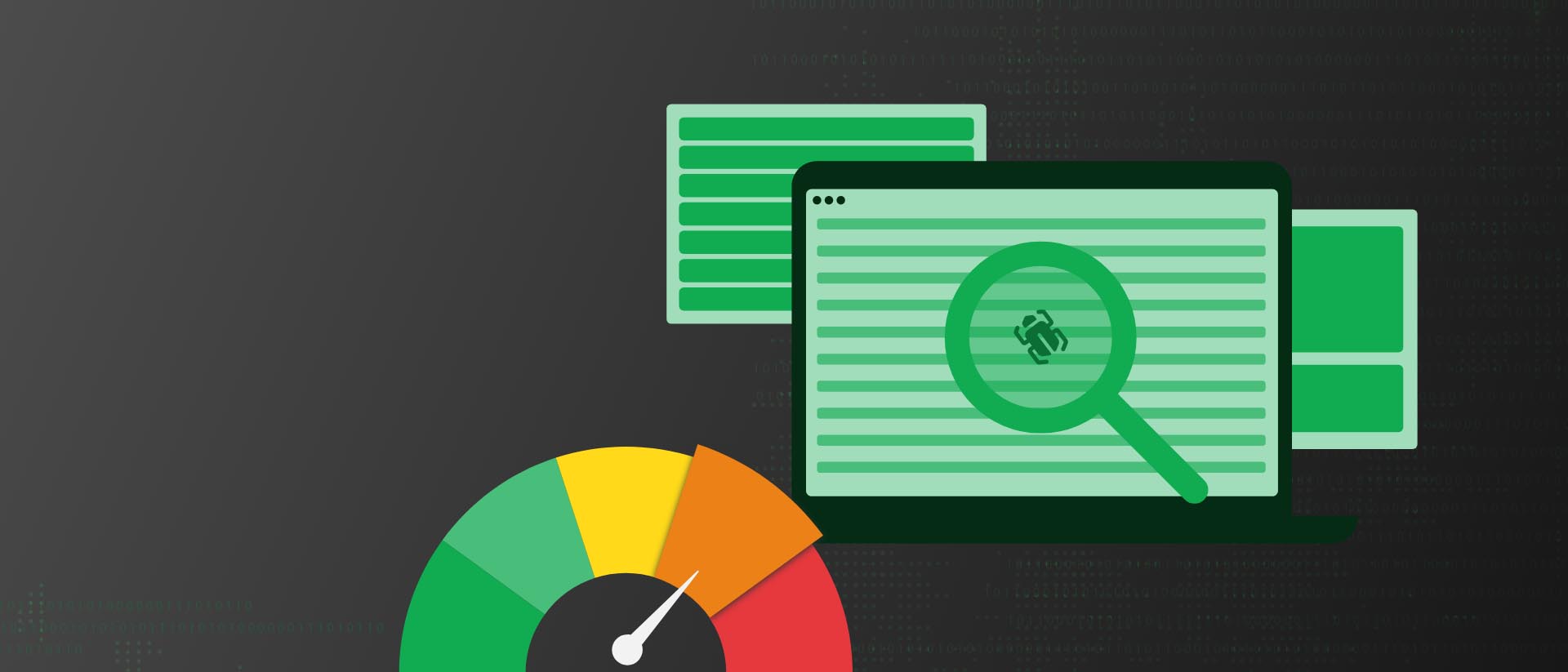
How Severity Ratings Are Created
In the past, different organizations and security research teams discovered and reported vulnerabilities at the same time and named them with different names. This resulted in the same vulnerability being reported by, for example, multiple scanners under different names, making communication and comparison of results difficult.
To address this, MITRE founded the Common Vulnerabilities and Exposures (CVE) project. Each vulnerability was given a unique identifier as a central reference, consisting of the year of publication and a simple number. The CVE database is used to link vulnerability databases with other systems and to allow comparison of security tools and services.
CVEs thus do not contain any detailed, technical information or information regarding the risks, effects or elimination of a vulnerability. In some cases, the version in which the vulnerability was removed is stored.
Further information about a vulnerability can be found in the National Vulnerability Database (NVD). The NVD – a U.S. government vulnerability management data repository – supplements CVEs with information regarding remediation, potential impact, affected products, and also the severity of a vulnerability.
How is the Severity of a Vulnerability Calculated?
The Common Vulnerability Scoring System (CVSS) was developed to enable the assessment of vulnerabilities. CVSS is an industry standard for describing the severity of security risks in IT systems. It was developed by the CVSS Special Interest Group (CVSS-SIG) of the Forum of Incident Response and Security Teams (FIRST). The latest CVSS version is 3.1.
The CVSS score evaluates vulnerabilities according to various criteria, so-called “metrics”: base-score metrics, temporal-score metrics and environmental-score metrics.
- Base-score metrics: base-score metrics represent the basic characteristics of a vulnerability that are independent of time and the IT environment: how well can the vulnerability be exploited and what is the impact?
- Temporal-score metrics: temporal-score metrics represent characteristics that can change over time but are the same in different IT environments. For example, the deployment of a patch by the deploying organization would lower the score.
- Environmental-score metrics: environmental-score metrics represent the characteristics that apply to a specific IT environment. Relevant here are how well the affected organization can intercept successful attacks or what status a particular vulnerable system has within the IT infrastructure.
Since, in general, only the base score metrics are meaningful and can be determined permanently, only these are usually published and used.
CVSSv3.0/v3.1 Support Since GOS 21.04
Since GOS 21.04, which was released in April 2021, versions 3.0 and 3.1 of CVSS are also supported. Although some CVEs – and thus also the associated vulnerability tests – still contain version 2 CVSS data, this mainly affects older CVEs from the year 2015 and earlier, for which no CVSSv3.0/v3.1 score is yet stored in the NVD.
Let’s look at the biggest changes that versions 3.0 and 3.1 include.
Compared to CVSS version 2.0, version 3.0 retains the main groups of metrics – base, temporal, and environmental – but adds new criteria. For example, the metrics “Scope (S)”, which indicates whether a vulnerability can also affect other components of an IT network, and “User Interaction (UI)”.
Some existing criteria have also been replaced by newer ones: “Authentication (Au)” has become “Privileges Required (PR)”. It is no longer measured how often attackers have to authenticate themselves to a system, but what level of access is required for a successful attack.
In addition, the severity levels were subdivided more finely. In version 2.0, the values from 0 to 10 were divided into three severity levels: “Low” (0.0 – 3.9), “Medium” (4.9 – 6.9) and “High” (7.0 – 10.0). Since version 3.0, there are five levels: “None” (0.0), “Low” (0.1 – 3.9), “Medium” (4.0 – 6.9), “High” (7.0 – 8.9) and “Critical” (9.0 – 10.0).
CVSS version 3.1 did not bring any changes to the metrics or the calculation formulas. Instead, the focus was on emphasizing that CVSS measures the severity of a vulnerability rather than the risk it poses. A common mistake was to view the CVSS score as the sole characteristic of a vulnerability’s risk, rather than performing a fully comprehensive risk assessment.
In the course of this, the definitions of the metrics were formulated more clearly and the glossary was expanded.
Full CVSSv3.0/v3.1 Coverage in the Feed
With CVSSv3.0/v3.1 support in April 2021, Greenbone began updating all vulnerability tests assigned a CVSSv3.0/v3.1 score in the NVD to include a CVSSv3.0/v3.1 score.
This was done in daily stages of 500 – 600 vulnerability tests. The update and conversion were thoroughly reviewed and tested. Since October 2021, this work has now been completed. Thus, there is – as far as possible – full CVSSv3x coverage in the Greenbone feeds.



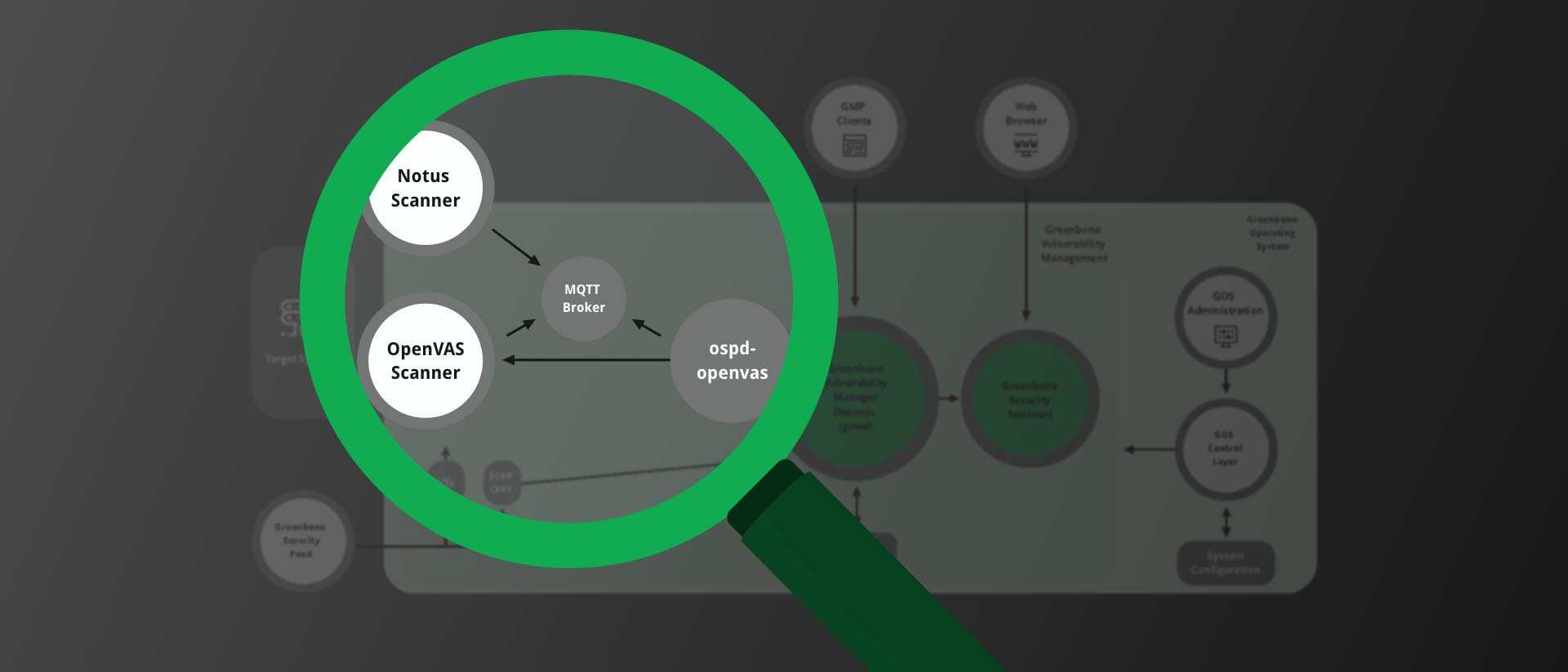
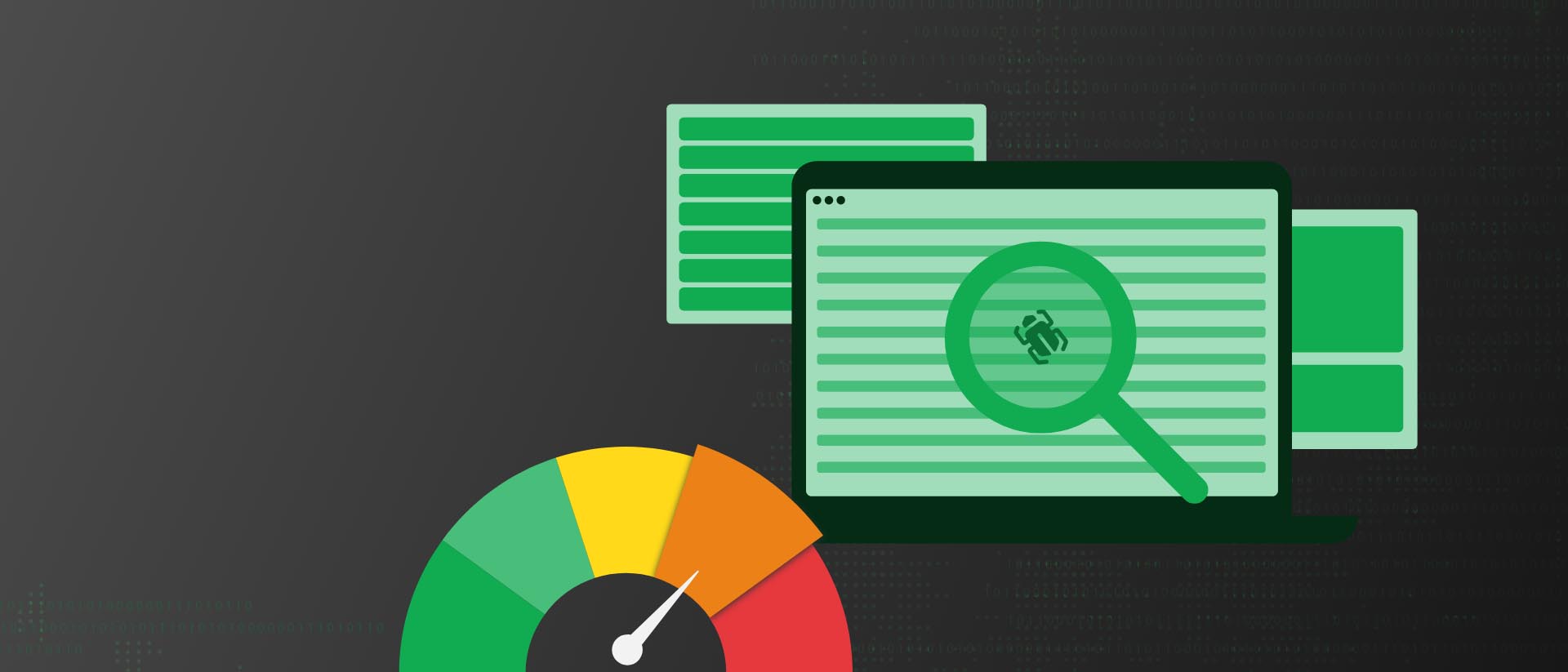
 Geese will take responsibility for Greenbone’s overall corporate strategy as well as process optimisation within the company. He will also focus on adding value to Greenbone’s range of products by, for example, making its vulnerability management solution available as a managed service, so it is more accessible to companies that do not have the in-house capabilities or resources to deploy and manage their own hardware.
Geese will take responsibility for Greenbone’s overall corporate strategy as well as process optimisation within the company. He will also focus on adding value to Greenbone’s range of products by, for example, making its vulnerability management solution available as a managed service, so it is more accessible to companies that do not have the in-house capabilities or resources to deploy and manage their own hardware.

