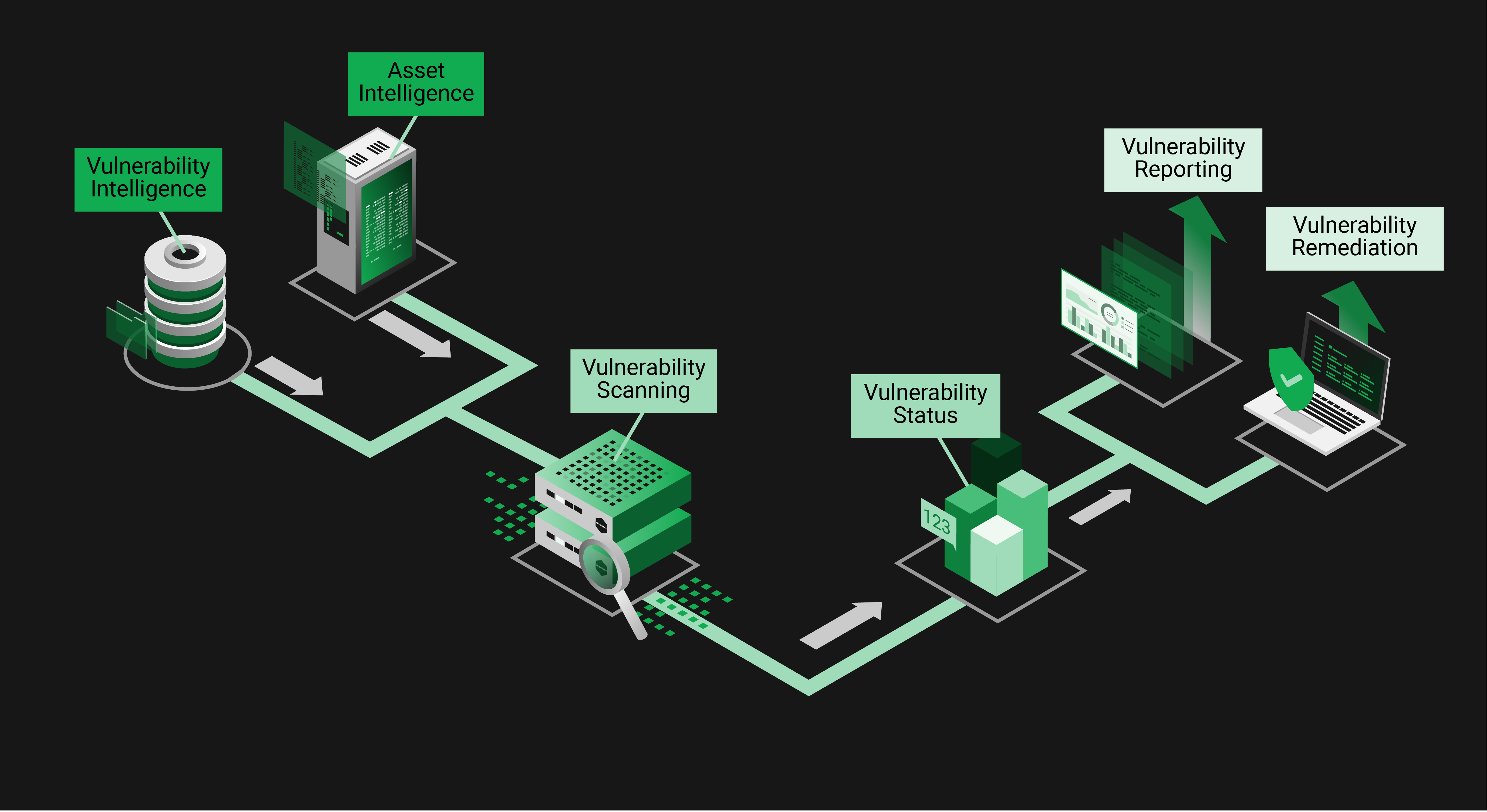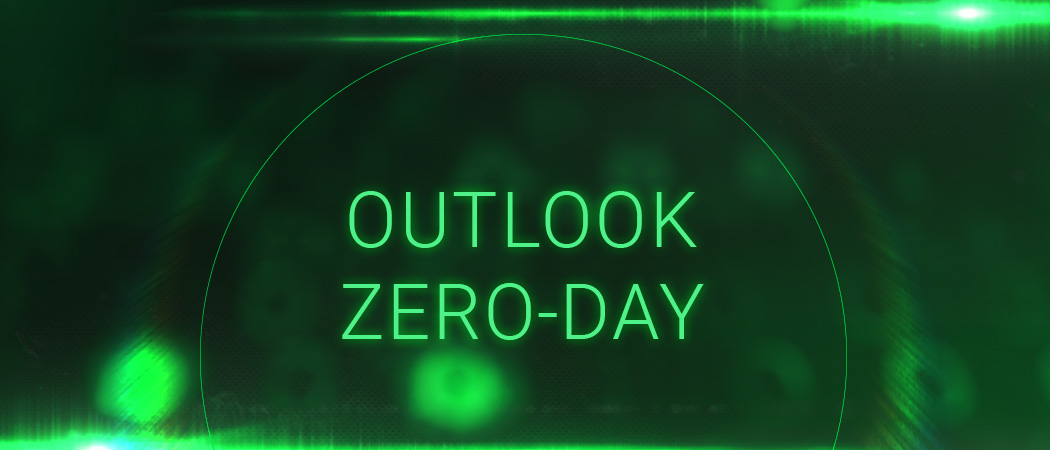Every year, IT and cyber security experts from public authorities, federal, state and local governments as well as the armed forces, police and intelligence services meet for the cyber security congress “Public IT Security” (PITS), initiated by Behoerdenspiegel. In 2023, the topic of vulnerabilities was once again at the top of the agenda.
This year, our CEO Dr. Jan-Oliver Wagner was invited as an expert to take part in the panel discussion “Putting a finger on a wound – managing or closing vulnerabilities?” Moderated by Katharina Sook Hee Koch from the Federal Office for Information Security (BSI), the panel included representatives from the German Informatics Society (Nikolas Becker, Head of Policy & Science), the Bundestag Committee on Digital Affairs (MdB Catarina dos Santos-Wintz, CDU/CSU), the BSI itself (Dr. Dirk Häger, Head of Department Operative Cyber Security) for an exchange of views. Dirk Kunze from the North Rhine-Westphalia State Criminal Police Office (Head of the Cybercrime/Cyber Investigations Department in the Research and Investigation Centre) was present on behalf of the executive.

from left: Catarina dos Santos-Wintz, Dirk Kunze, Katharina Sook Hee Koch, Dr. Dirk Häger, Dr. Jan Oliver Wagner, Nikolas Becker (Photo: Greenbone AG)
Should vulnerabilities be closed? By all means!
The debate quickly centered on the question of whether and how (quickly) vulnerabilities in software should be closed and/or whether this would impair the work of investigative authorities. There was great unanimity among those present that the security of citizens had the highest priority. Keeping vulnerabilities open, even for political reasons, is hardly an option, both for cost reasons (exploits are expensive) and in risk assessment.
On the contrary, open-source software should be strengthened and more rewards (bug bounties) should be offered to experts who actively search for vulnerabilities. The BSI is also firmly convinced: “Basically, vulnerabilities must be closed.” (Häger). In criminal practice, the topic apparently plays a subordinate role anyway: the police, according to the LKA in North Rhine-Westphalia, know of only a few cases where it could have helped to keep vulnerabilities open. However, open vulnerabilities are still seen as a possible element for investigations. But of course, the decision of the politicians will be followed.
Dr. Jan-Oliver Wagner: “Vulnerability management is becoming increasingly important!”
Greenbone CEO Wagner warns that the number of open vulnerabilities will increase rather than decrease in the coming years. This is despite the fact that good progress is being made with regard to security in software development. However, the regulations and thus the pressure on companies by the legislator are also becoming stricter – not necessarily a bad thing, but it does create a need for action: “The upcoming Common Security Advisory Framework (CSAF 2.0) and the EU’s Cyber Resilience Act (CRA), will significantly increase the number of known vulnerabilities.”
The CSAF makes it easier for manufacturers to report vulnerabilities, while the Cyber Resilience Act also brings responsibility to the hoover manufacturer, i.e. to all parts of the economy. If you don’t want to lose track of this, you need vulnerability management like Greenbone’s, explains Wagner. “Upcoming regulations bring the issue of vulnerabilities into all parts of the economy, as now every manufacturer is responsible for the security of the devices and their software, including, for example, manufacturers for hoover robots or other smart household appliances – For the entire life of the product!”
Vulnerability management is risk management
Vulnerability management today is pure risk management for the professional user, as it is already practiced in insurance companies – decisions are made about which vulnerabilities need to be closed and which can or must wait (triage).
This is exactly where our vulnerability management products come in – as a hardware or as a virtual appliance. Greenbone develops an open source vulnerability management and allows users to detect vulnerabilities in their own network infrastructure within a few steps. Our products generate reports with concrete instructions for action that you can implement immediately.
We work strictly according GDPR Compliance and offer an open source solution. This means best data protection compliance and is thus guaranteed free of backdoors.